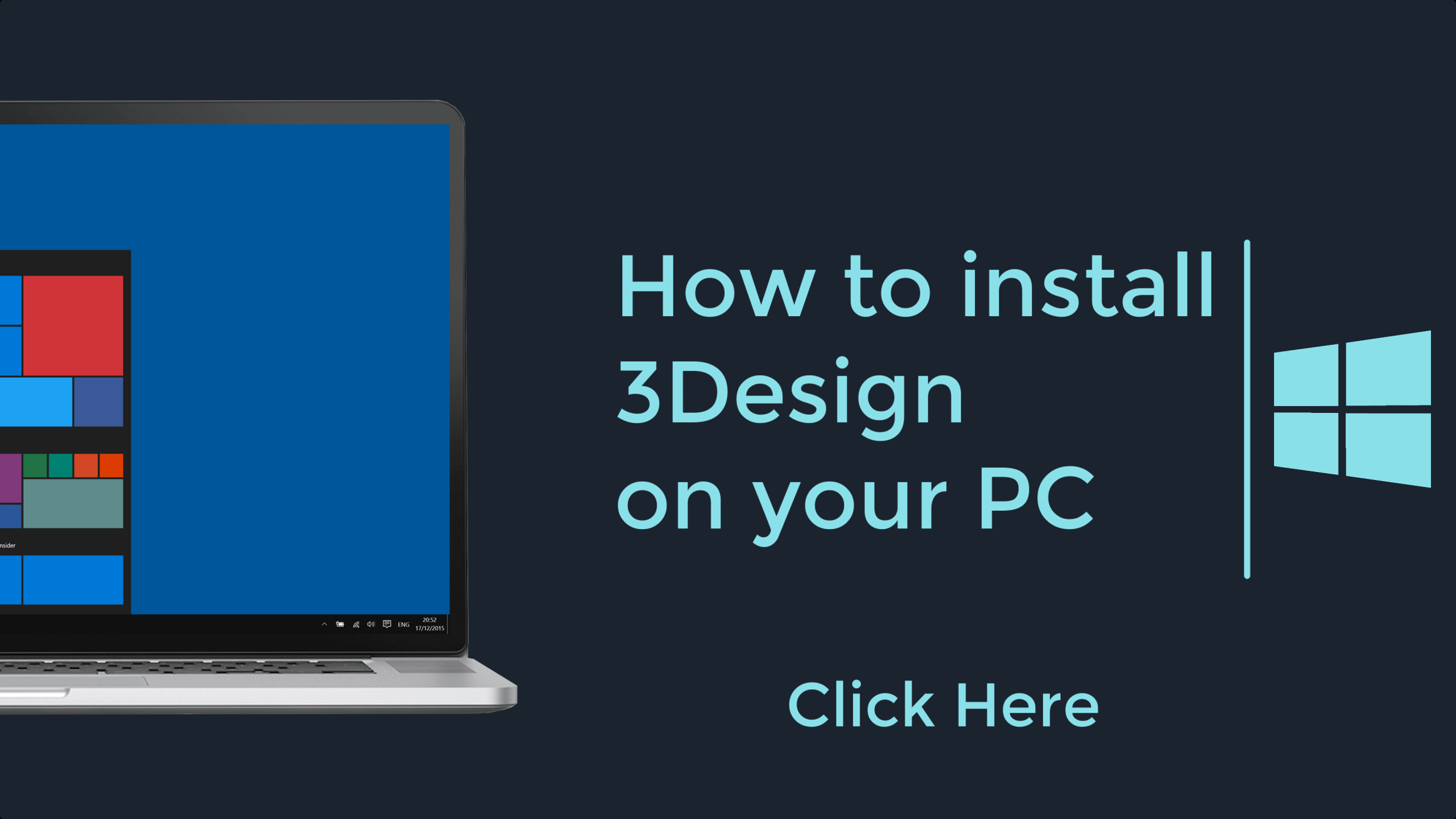Choose your language or continue
Italiano
Français
Spanish
Deutsch
やまと
中国
LET’S INSTALL 3DESIGN
Current Version 12.201
Before installing, please commercially verify if you have access to this version through an ongoing service contract or by purchasing this same update. Otherwise, please contact your sales representative
3DESIGN former versions and product’s lifestyle notice.
3DESIGN (PC)
Download all installation files: Software, Library and Swarovski™.
3DESIGN (MAC)
Download all installation files: Software, Library and Swarovski™.
Software: 3Design CAD Software
Library: 3Design Library (3D models, 2D sections, 3D Jewelry accessories, and more…)
Swarovski™: Library of Swarovski™ stones
Software: 3Design CAD Software
Library: 3Design Library (3D models, 2D sections, 3D Jewelry accessories, and more…)
Swarovski™: Library of Swarovski™ stones
DeepImage™
DO NOT install Version 2.1 if you have not upgraded yet.
DeepImage™
DeepImage is no longer supported and developed with the Apple operating system.
Please refer to our preconized configurations, or contact us if you have further questions.
LET’S INSTALL BOUTIQUE
The Boutique product is a software package in its own right, so check that it is activated on your licence before installing it.
Boutique™ (PC)
If Boutique is installed on the same computer as 3Design :
Please install Boutique in a dedicated directory to avoid conflicts with the main installation.
Boutique™ (MAC)
If Boutique is installed on the same computer as 3Design :
Please install Boutique in a dedicated directory to avoid conflicts with the main installation.
What's new ?
If you want to know more about 3Design improvements and bug fixed, click on the button below