3DESIGN TRAINING™
100% jewelry oriented CAD software
3DESIGN is THE 3D software 100% dedicated to the jewelry world. It is designed to meet all the requirements for alla jewelers and designers.
For over 10 years, our team has been training both beginners as well as experts on the use of 3Design. This allows all levels of jewelry professionals to use 3Design to serve their design and manufacturing needs.
#learn #think #click #create

TRAINING COURSES
We offer several levels of training to meet YOUR needs whether you are a new 3DESIGN user or want to improve your skills:
- 3DESIGN Training – Beginner level
- 3DESIGN advanced level training
- 3DESIGN expert level training
- Specialized 3DESIGN training
For maximum results from our training courses
Our staff will audit your needs and then organize the training course that is right for you. We offer onsite, classroom, and online classes for all levels of training.
Training for groups of 1 to 5 participants.
Training for inter or intra-company groups.
Training courses realized in our offices or in your company or at distance.
An audit of your requirements.
Our training programs
3DESIGN beginner level training
Whether you are a recent graduate of a jewelry training program, a novice in computer-aided design (CAD) or a user of another 3D software, our 3DESIGN beginner training program will assist you.
The success of your 3DESIGN training depends on a solid foundation in our CAD software dedicated to jewelers. This is an important step in which our expert trainers will guide you with ease. The fundamentals of computer-aided design will no longer hold any secrets for you!

Goals
- First steps in the 3DESIGN environment
- Using the basic features
- Using the construction tree
- The general principles of CAD
- Discovering the 2D drawing tools
- From preparing 3D objects to rapid prototyping
Duration
The duration of the training varies between 2 and 4 days.
Content
PART 1 – Presentation and Environment
- General presentation of 3D object creation
- General presentation of 3DESIGN
- The drawing, construction and manipulation tools
PART 2 – Practice
- Practical exercises of increasing difficulty to approach all the functions of 3DSIGN
- Specific exercises on request of the trainees
PART 3 – Debriefing and validation of skills
- Debriefing
- Questionnaire of satisfaction
- Questionnaire of acquired learning
Pre-requisites
- Mastery and regular practice of the Windows or MAC environment
Goals
- Gain autonomy of use
- Create any type of jewelry or fashion accessory objects
- Use advanced jeweler tools
- Prepare reports and plan
Duration
The duration of the training varies between 2 and 4 days.
Content
PART 1 – Revision on the 3DESIGN module level 1
- Creation of a stone alliance
- STL output
PART 2 – Putting it into practice
- Practical exercises of increasing difficulty to address all the functions of the software
- Specific exercises on request of trainees
PART 3 – Debrief and Validation of learning
- Debriefing
Pre-requisites
- Mastery and regular practice of the Windows or MAC environment
Advanced level 3DESIGN training
You already have advanced CAD skills or have already taken our beginner level training: so take it to the next level! At ease and familiar with 3DESIGN, continue your learning by discovering new methodologies to allow you to make the most of your ideas.
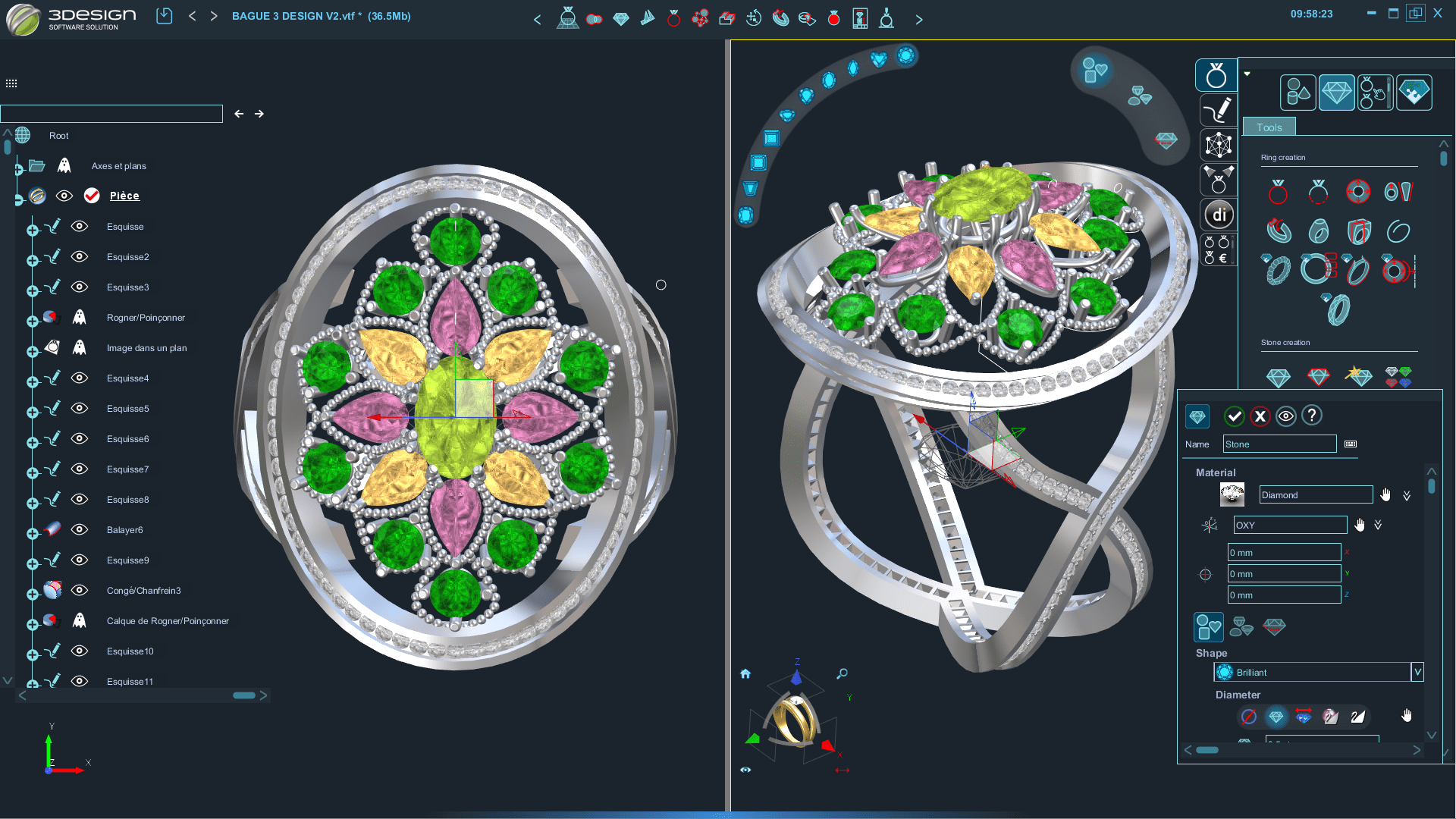
3DESIGN expert level training
The circle of experts at your fingertips… We will meet all your technical and creative requirements. Explore 3DESIGN like you never imagined!
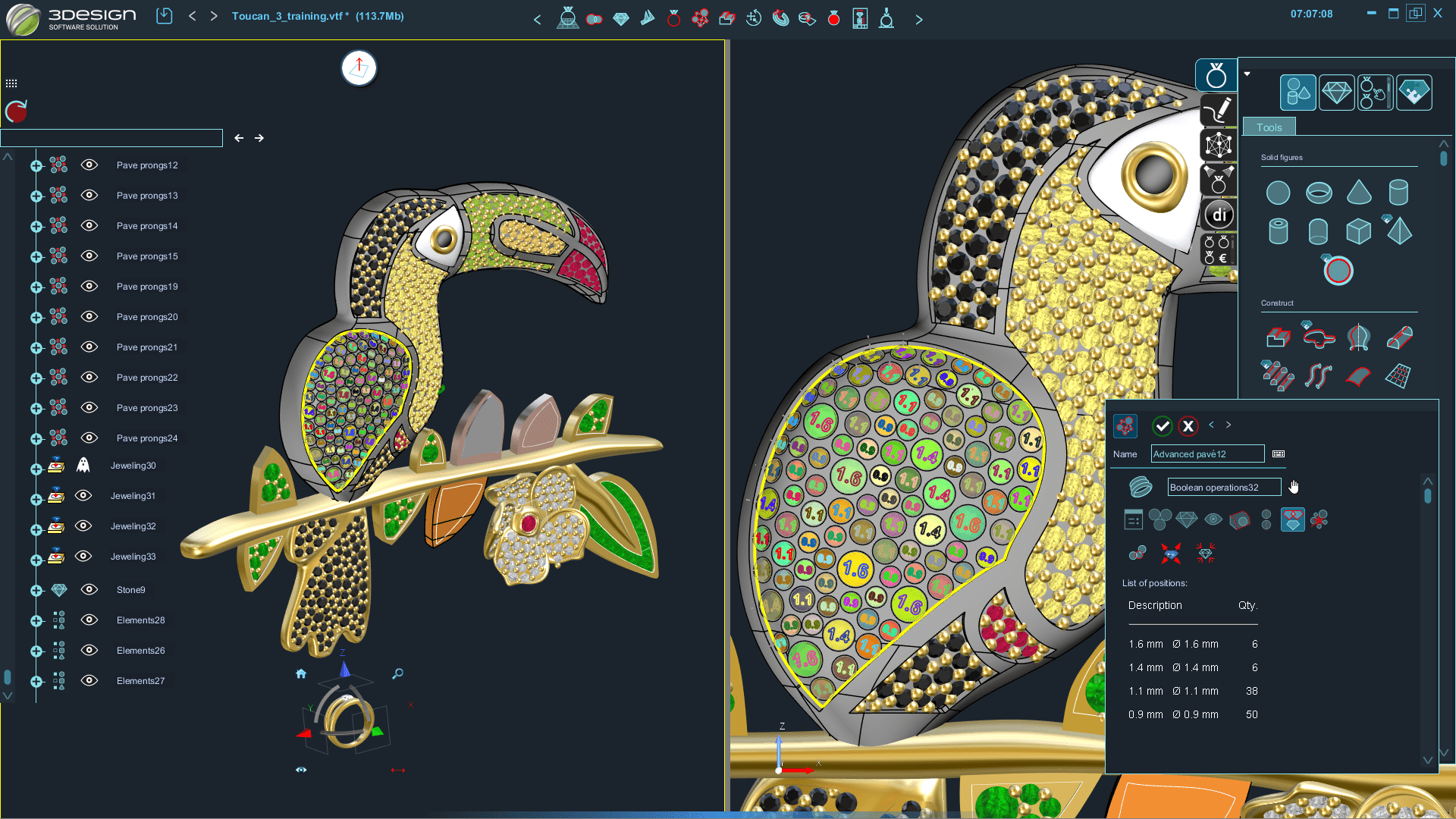
Goals
- Expert use of the software
- Associativity and Parametrics
- Use advanced jeweler tools
Duration
The duration of the training varies between 2 and 4 days.
Content
PART 1 – Analysis of customer needs
- Definition of the specifications
- Analysis of 3D issues
- Implementation of a methodology adapted to the needs
PART 2 – Putting it into practice
- Expert jeweler or jeweler methodologies
- Specific 3D techniques / approaches
- Using Surface Features
- Using Advanced Jewelers and Jewelers Features
PART 3 – Process optimization and creation
- Integration of parametric in the project
- Discovering the Super Action module (user-defined function)
PART 4 – Debrief and Validation of learning
- Debriefing
- Validation of the specifications
Pre-requisites
- Mastery and regular practice of the Windows or MAC environment
- Mastery of level 1 and 2 of 3DESIGN
Goals
- Be trained on a particular function or module
- Improve your knowledge of a specific part of 3DESIGN
- Accompany you in a creative project
Duration
The duration of the training is a minimum of 2 hours online.
Content
The content will be in line with your need and/or project.
Pre-requisites
- Working internet connection
- Adequate audio equipment
- Mastery and regular practice of the
- Windows or MAC environment
Specialized 3DESIGN training
The specialized training has been designed to allow you to have a session personalized to your specific needs, whatever your level. You will be trained and accompanied on a subject dedicated to a 3DESIGN option or a creation process.

RATES
To know the rates of our trainings, contact our team. An offer will be sent to you on request.
Do you want to be trained on 3DESIGN? Contact our team!
No Fields Found.
