Hello. How can we help you?
Error : Your graphics card doesn’t support the advanced special effects. Please update the driver of your graphics card or check if your graphics card is compatible.
If you get the following error message when you open the “3D Viewer settings” window,
Your graphics card doesn’t support the advanced special effects.Please update the driver of your graphics card or check if your graphics card is compatible. please follow the steps below :
Your graphics card doesn’t support the advanced special effects.Please update the driver of your graphics card or check if your graphics card is compatible.
- Type the word “regedit” in the search box on your taskbar, and then run it as administrator.
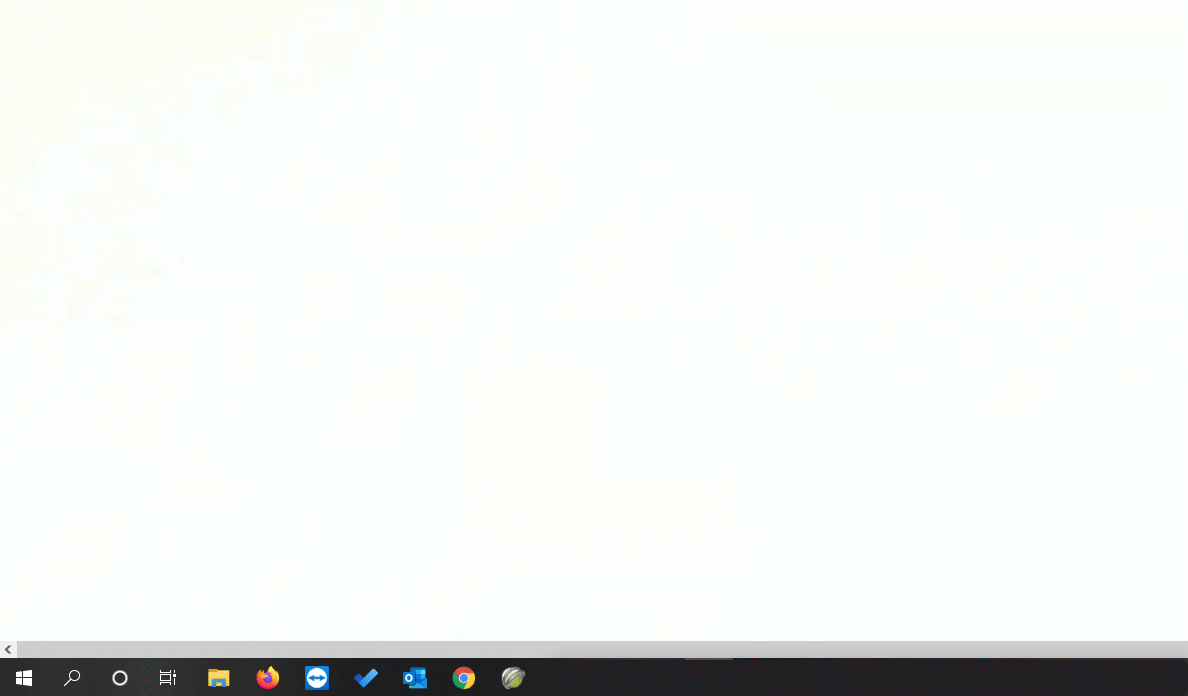
- Open the following path -> HKEY_CURRENT_USER\Software\JavaSoft\Prefs\com\gravotech\cgpproduct\ui.osg.util2
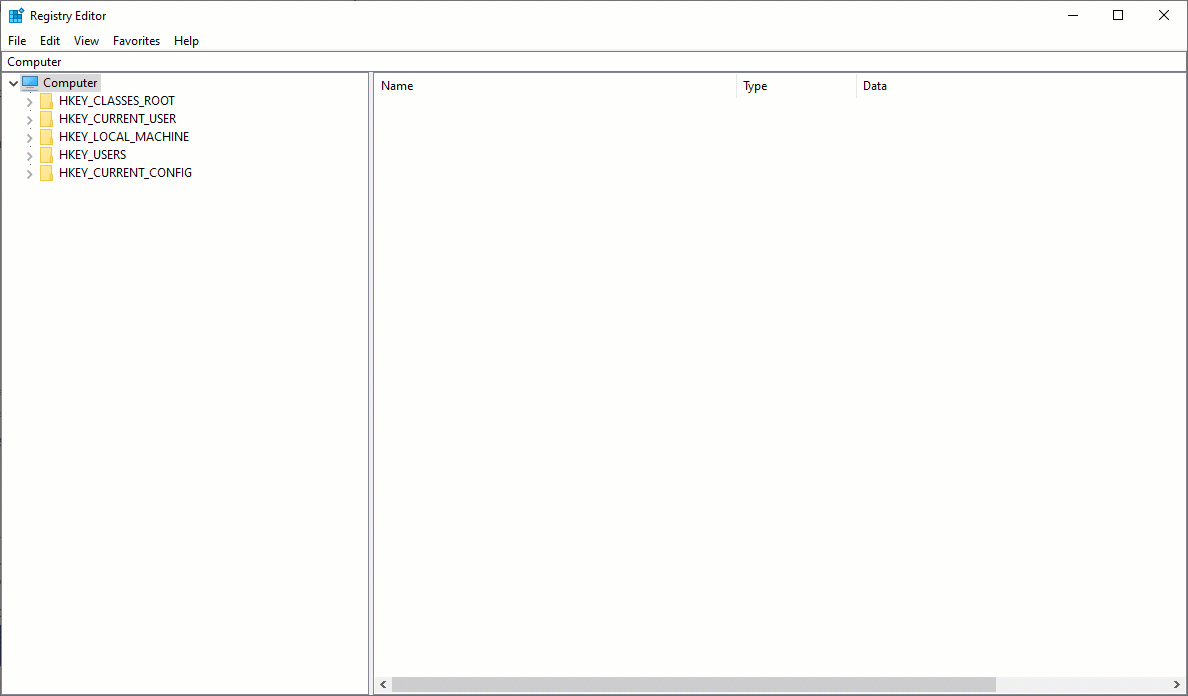
- Right click on advancedfeaturesvalue and modify the value on true
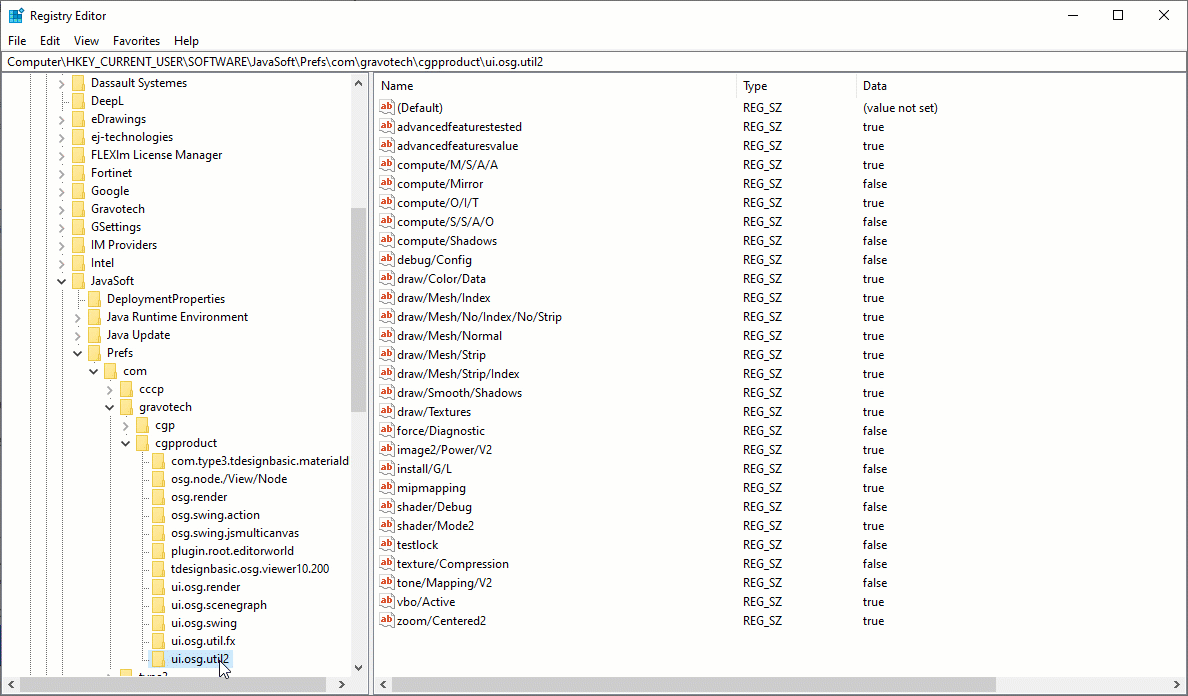
If you continue to have the problem, I recommend downgrading your graphics card drivers.
