Hello. How can we help you?
How to install 3DESIGN (MAC OS)
This topic explains how to install 3DESIGN and DEEPIMAGE on Mac OS
Before you start installing 3DESIGN, make sure that:
- You have logged in to your computer and have administrative rights.
- You have an internet connection.
- Go to the Download 3DESIGN page.
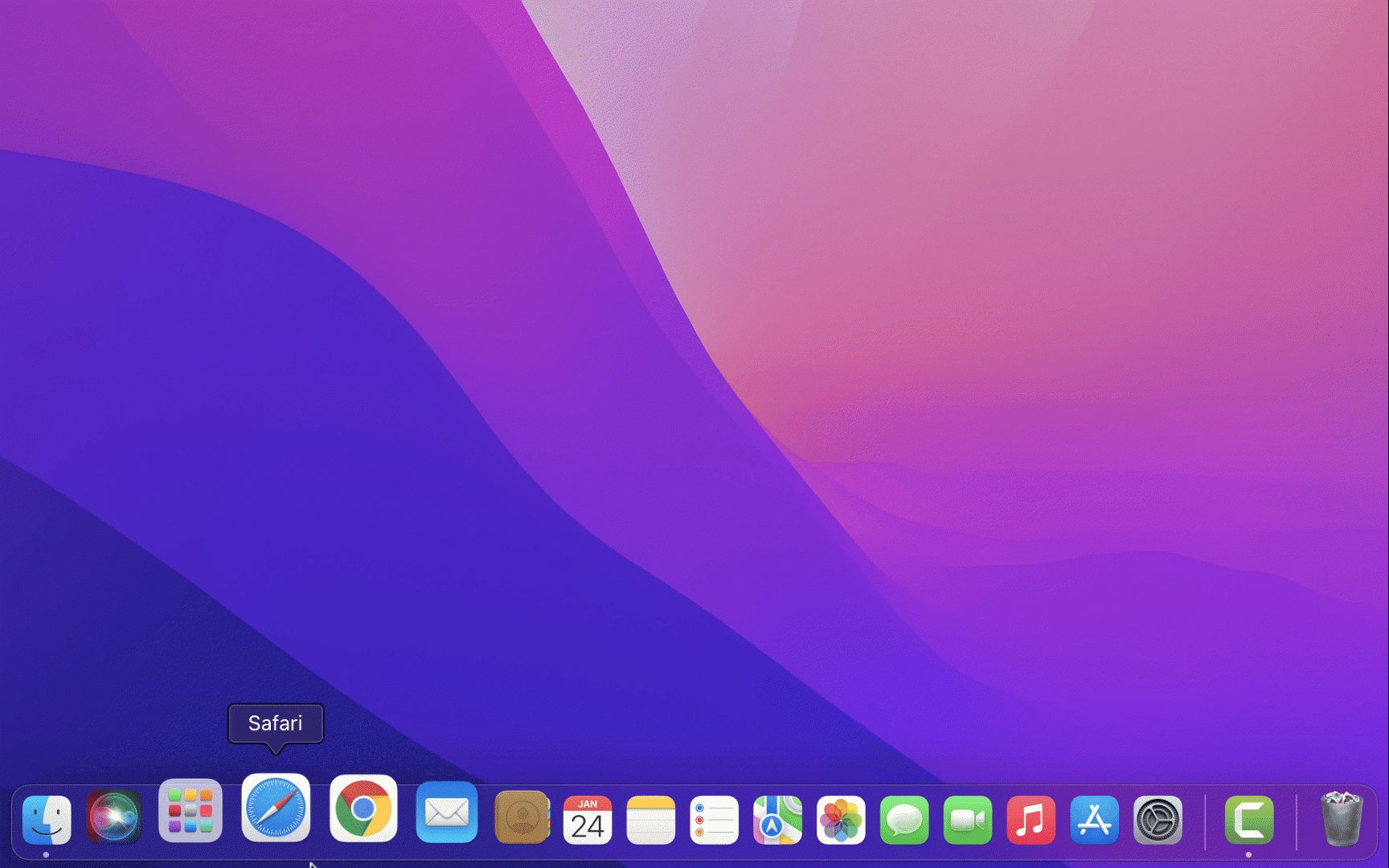
- Download the Software ,Library and Swarovski™
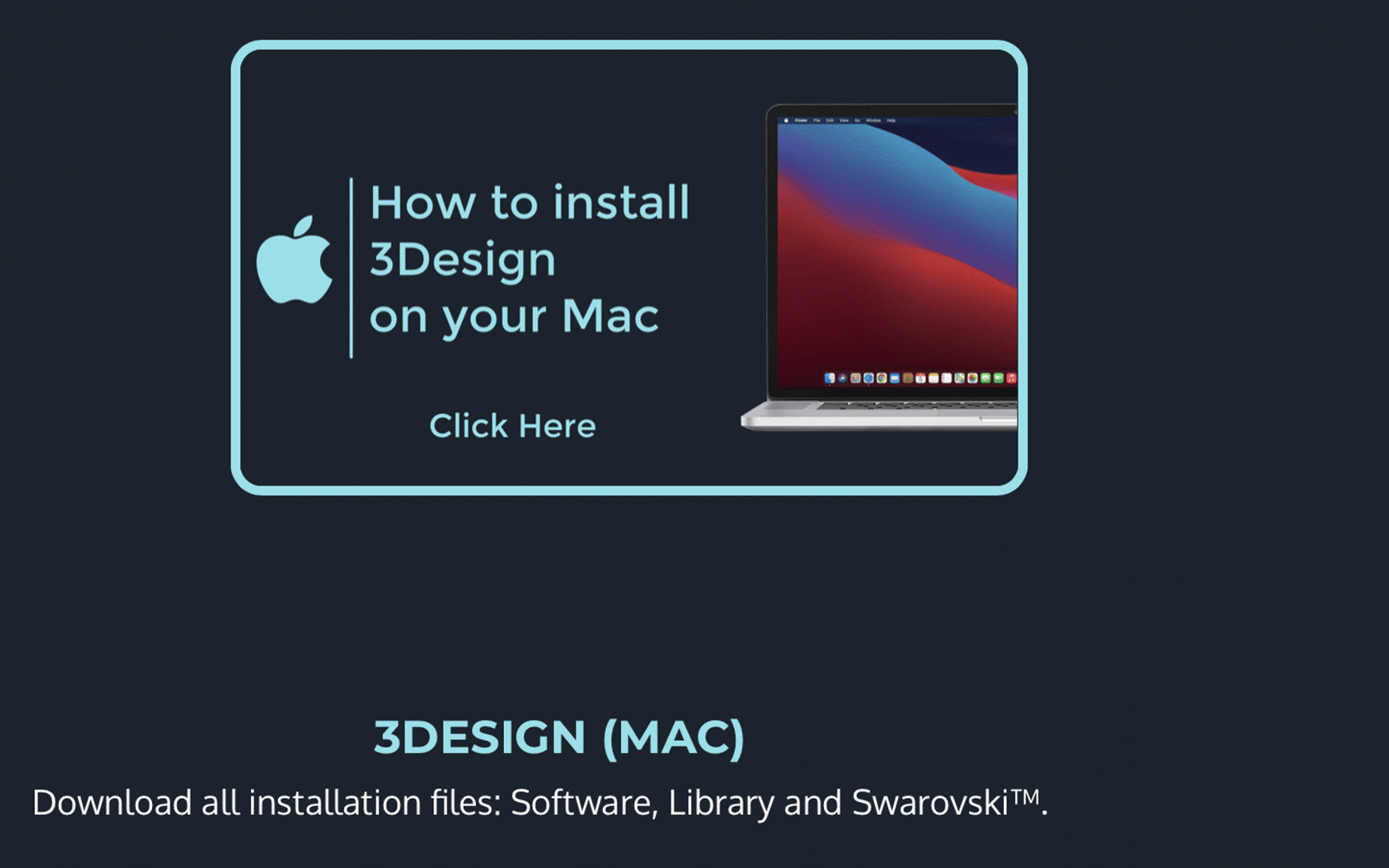
- Click on the “Show downloads” icon and open the files starting with Software then Library and Swarovski™
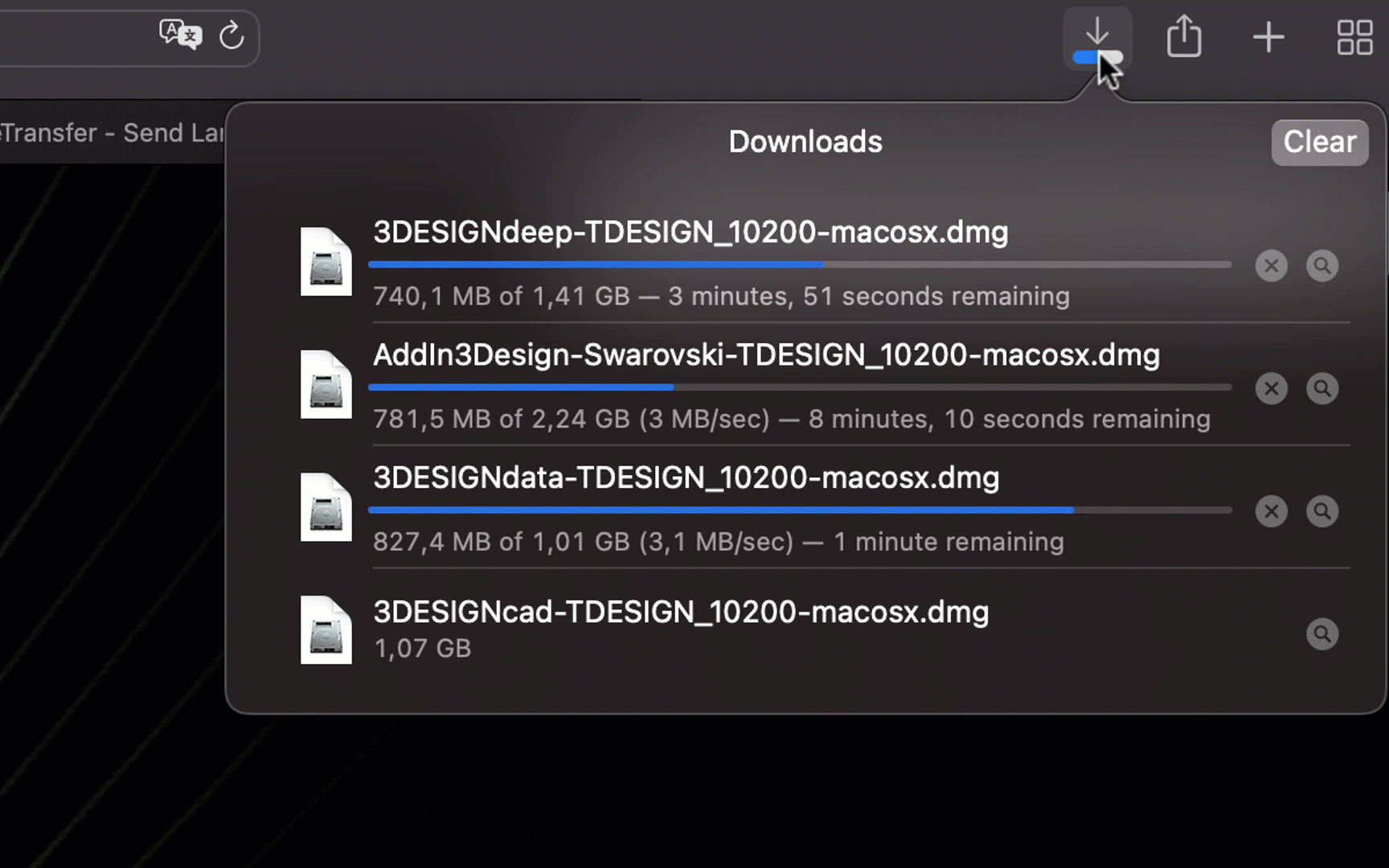
- Follow the installation wizard NOTE: If the installer can’t not be opened check this support topic.
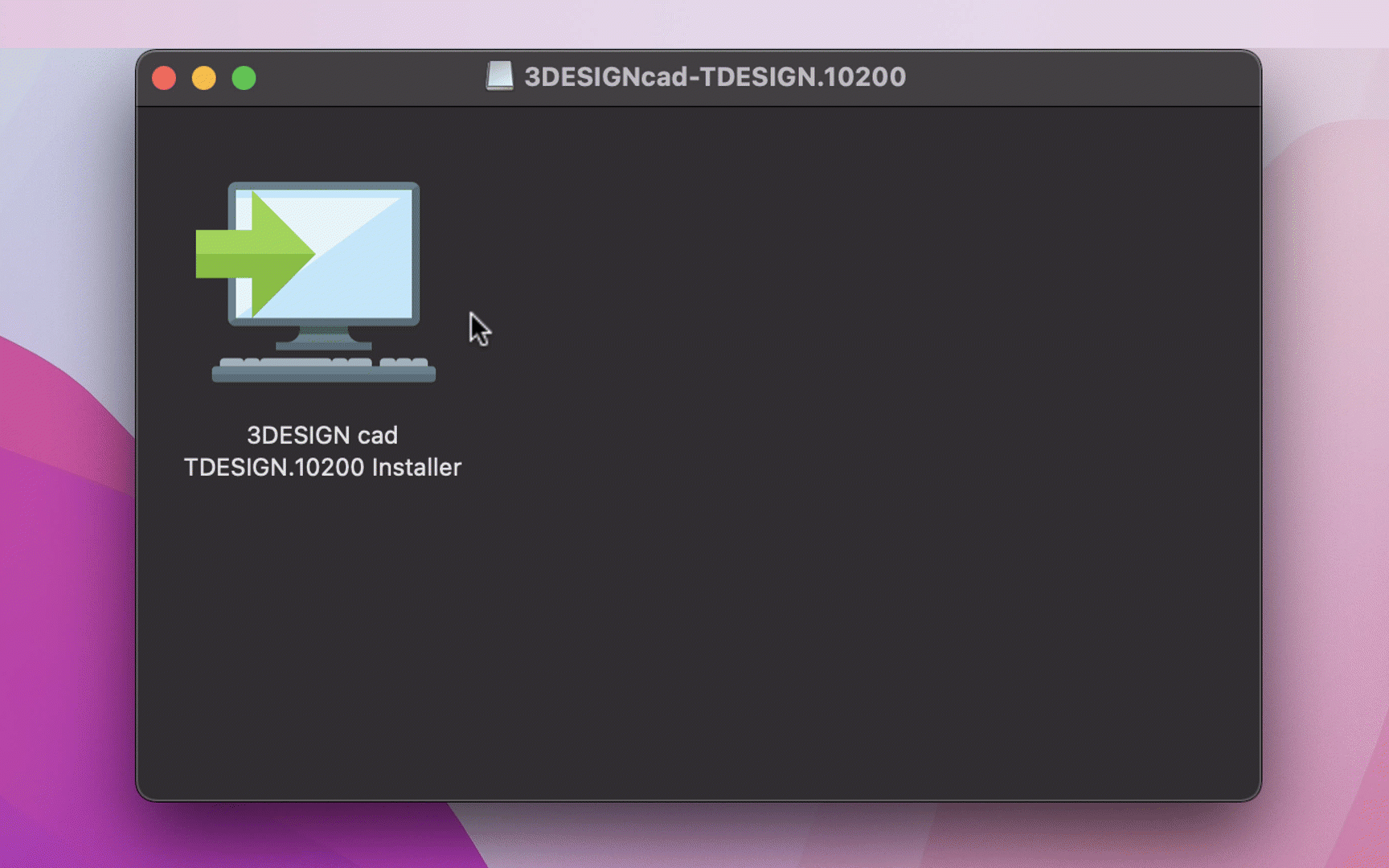
- Once the installation is finished, you will find 3design in Launchpad.
- If you have a license that includes DEEPIMAGE, just download it and install it the same way .NOTE:Choose your correct version. DO NOT install Version 2 if you have not upgraded yet!
After the installation process is finished, the next step is to activate your product ( How to activate 3DESIGN ? ) .
